
Mintnav.com is a suspicious website that has been reported by numerous Android mobile users as the unexpected homepage in their Google Chrome browser. This sudden appearance has raised concerns among users, leading them to seek methods to remove or replace it. If you’re facing a similar issue, this article will guide you through the steps to remove Mintnav.com from your Android phone, specifically Xiaomi devices, and provide insights into the potential malware threat associated with it.
Mintnav’s sudden emergence as the default homepage on Android devices has been a topic of discussion on various forums. Users are often puzzled by its unexpected appearance and are eager to replace it with a more familiar or preferred URL. According to reports from users on Reddit, Xiaomi mobile phones might be compromised by malware present in the Chrome browser. While this information has not been officially confirmed by Xiaomi or cybersecurity experts, it has generated significant concern within the tech community.
The malware, referred to as ‘Mintnav’, is believed to hijack the Chrome browser on Xiaomi devices. Specific details regarding its operation or the exact components of the browser it affects remain unclear. However, users have observed alterations to their Chrome homepage, which now redirects to the Mintnav.com website. The legitimacy of this site is questionable, as no official documentation exists, and similar incidents have been reported on Xiaomi devices previously.
Mintnav: recent allegations and findings
Xiaomi has recently faced accusations of installing malware on its phones, with users spotting a browser hijacker malware named ‘Mintnav’. This issue was initially highlighted by a Xiaomi user on Reddit, who noticed their Google Chrome homepage had been altered to ‘Mintnav’. The user speculated that the website might be a scam, given the lack of available information about it. This post, made six months prior, garnered responses from other users who experienced the same problem.
The matter resurfaced when another user shared a similar experience on a different platform, even tagging the Ministry of Electronics & IT, alleging that Xiaomi was installing the Mintnav browser hijacker on Chrome and other browsers. Instead of the Google search engine, users found the Mintnav browser opening by default. This can be changed from the settings menu, but the sudden appearance of this browser raised concerns.
Mintnav: a closer look
Mintnav is classified as a browser hijacker application. While it doesn’t directly harm the system, it is designed to disrupt web browsing activities. Mintnav can modify browser settings to inject unwanted ads and redirect searches to sponsored websites, similar to browsing through a proxy website. Such software can also lead to a decrease in system performance and even cause browsers to crash.
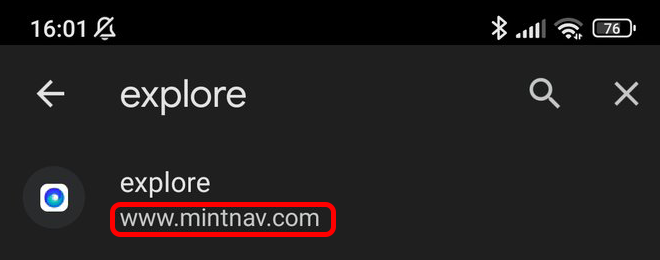
Furthermore, Mintnav is known for collecting and storing user browsing data. This includes search queries, browsing history, and even preferred websites and bookmarks. This data is analyzed to tailor the ads displayed on the user’s screen, making them more relevant to individual preferences. However, there is a significant risk of this data being leaked to third parties, which can lead to potential security threats.
While Xiaomi’s official stance is that Mintnav is a secure website and claims about it being a browser hijack or involved in any fraudulent activities are baseless, it’s essential for users to remain cautious.
Steps to remove Mintnav from Android device
Access the browser settings:
- Open the web browser on your Android mobile device. This could be Chrome, Mi Browser, or any other browser you use.
- Tap on the three-dot menu icon located in the top-right corner of the browser.
- Select the Settings or Options menu to access the browser settings.
Modify the homepage:
- Navigate to the Homepage or Start page option within the browser settings.
- Check if Mintnav.com is set as the current homepage.
- If Mintnav.com is displayed, tap on the URL to either remove it or replace it with a URL of your preference, such as “about:blank” for a blank page or another trusted website.
- Save the settings after making the necessary changes.
- Close and reopen the browser to ensure the changes have been applied.
Additional measures:
- If Mintnav.com is not listed as the homepage in your browser settings but still appears when you open the browser, it’s possible that Mintnav.com has taken control of your browser through other means.
- It’s worth noting that other browser hijackers, such as Search Marquis and SearchBaron/Bing, have also been reported to affect users’ browsing experiences in a similar manner. These hijackers can also redirect search queries and display intrusive ads.
- In such cases, it’s recommended to run a malware scan on your device using reputable antivirus or anti-malware software. These tools can identify and eliminate any malicious software or browser hijackers responsible for the appearance of Mintnav.com as your homepage or other unwanted behaviors.
- If the issue persists even after these steps, consider clearing your web browser’s cache and data or even uninstalling and reinstalling the browser.
The sudden manifestation of domains such as Mintnav.com as the primary homepage may raise concerns for end-users. By implementing appropriate measures and safeguards, users can reestablish their browser configurations and maintain a secure online environment. It is imperative to consistently monitor and update device security solutions to mitigate potential risks. Further insights on this matter are expected from Xiaomi and cybersecurity specialists in the near future.
Tags: android, Browser hijacker, Chrome, tutorial, virus

