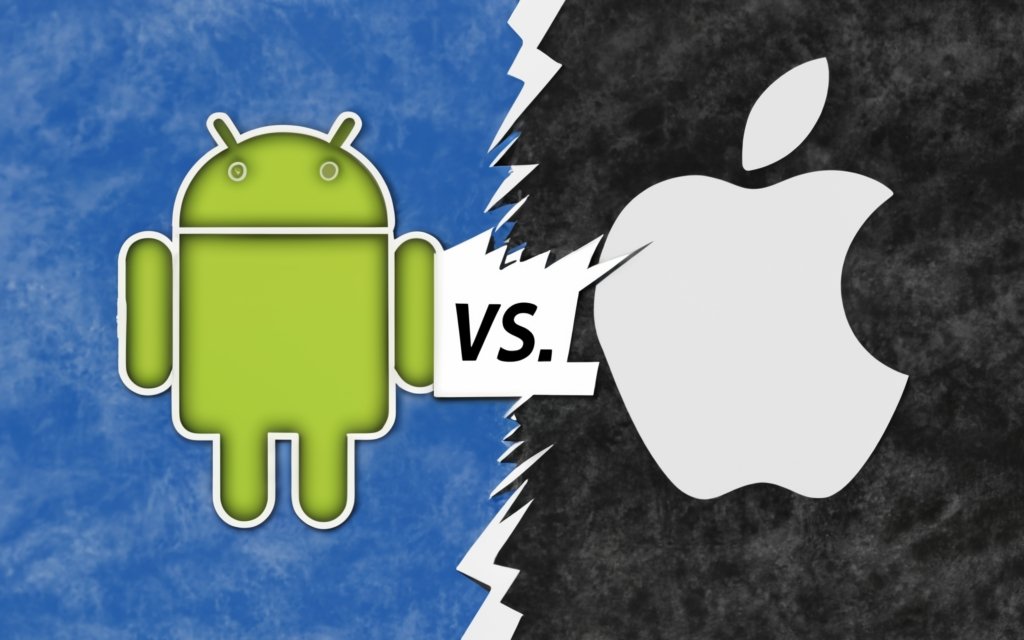
In the ever-shifting realm of mobile technology, the security paradigms of Android and iOS unfold as a compelling narrative of contrast and similarity. Android, with its roots in open-source philosophy, presents a vast spectrum of customization and choice, catering to diverse user needs. This openness, however, gives rise to a varied ecosystem where devices and versions each bear their unique security footprint, leading to a patchwork of protection standards.
Conversely, iOS operates within a meticulously curated environment, its closed ecosystem synonymous with controlled uniformity. This approach typically yields more consistent security updates and a fortified stance against malware, albeit at the expense of limited customization for the end-user.
Both Android and iOS have evolved an array of security mechanisms aimed at shielding users, encompassing app permissions, encryption methodologies, secure boot sequences, and a regimen of updates. Yet, the real-world efficacy of these security measures is often as much a function of user behavior as it is of technical design. Practices such as downloading from unverified sources, weak password usage, and overlooking updates can significantly undermine the security posture of a device.
The domain of mobile security is not merely a technical arena but a dynamic ecosystem where user awareness and behavior significantly influence security outcomes. As we navigate the intricacies of Android and iOS security, it’s imperative to acknowledge that the sanctity of our digital existence is often a reflection of our choices and habits.
In-depth look at Android security
Android, developed by Google, is the most widely used mobile operating system globally, powering a diverse range of devices from various manufacturers. Its widespread adoption is attributed to its open-source nature, allowing for extensive customization and flexibility. However, this openness also presents unique security challenges.
Key security features in Android
Android’s dedication to continual security enhancements stands as one of its core strengths. Google’s regular updates aim to mitigate vulnerabilities and bolster security features. Noteworthy among Android’s security arsenal are:
- Google Play Protect: This built-in malware protection system continuously scans apps on the device and in the Google Play Store, ensuring users are protected from harmful applications. It uses machine learning algorithms to detect and prevent security threats.
- Sandboxing: Android employs a sandboxing technique for apps, meaning each app operates in an isolated environment. This prevents apps from accessing data from other apps without explicit user permission, safeguarding user data.
- App permissions: Android provides detailed control over app permissions, allowing users to manage what data and features an app can access, empowering users to limit personal information collection.
- Encryption: Full-disk encryption has been a standard feature since Android 6.0 (Marshmallow), encrypting all user data to protect it from unauthorized access.
- Verified Boot: This feature ensures that the device boots with only trusted software, preventing malicious software from loading during the startup process.
Identifying vulnerabilities in Android
Despite its robust security framework, Android’s open nature and the diversity of its ecosystem introduce certain vulnerabilities:
- Fragmentation: The sheer variety of Android devices with distinct hardware and software configurations leads to uneven security practices. Not all devices are timely in receiving updates, leaving some exposed to potential threats.
- App Store dynamics: While Google Play Protect endeavors to filter out malicious content, the vast number of apps and the open nature of the Google Play Store mean that some malevolent apps might evade detection.
- Third-party App Stores: Android allows the installation of apps from third-party sources, which are not regulated by Google’s security standards. This increases the risk of downloading harmful apps.
- Rooting: Some users choose to root their Android devices for more system control. While this offers customization benefits, it can also bypass built-in security features and expose the device to risks.
Android offers a range of robust security features, but its open ecosystem and fragmentation pose challenges that require vigilance from both users and manufacturers. Regular updates, cautious app downloading, and mindful permission management are key to maintaining security on Android devices.
Exploring iOS security

iOS, Apple’s proprietary operating system for iPhone and iPad devices, is renowned for its strong security and privacy features. The foundation of iOS security lies in its controlled ecosystem, where both hardware and software are designed and managed by Apple. This integrated approach allows for a more uniform and consistent implementation of security measures across all devices.
Key Security Features in iOS
iOS’s security architecture is underpinned by several advanced features designed to protect user data and maintain device integrity:
- Hardware-based encryption: iOS devices use hardware-based encryption to protect all data stored on the device. This encryption is enabled by default and is extremely difficult to break, providing a strong layer of protection for personal information.
- Secure enclave: This dedicated coprocessor in iOS devices provides an additional security layer. It is used for storing sensitive data like fingerprints and Face ID data, separate from the main processor, enhancing security.
- App Store review process: Apple’s App Store has a stringent review process, where every app is manually reviewed before being made available. This significantly reduces the risk of malware and other malicious software making its way onto iOS devices.
- Regular software updates: Apple is known for its regular and prompt software updates, which include security patches. These updates are available to all iOS devices simultaneously, ensuring that security enhancements are quickly and uniformly distributed.
- App permissions: iOS requires apps to request permission before accessing certain data and features on the device. Users have granular control over what each app can access, enhancing privacy and security.
Identifying vulnerabilities in iOS
Despite its robust security features, iOS is not entirely immune to vulnerabilities:
- Targeted attacks: High-profile iOS devices can be targets for sophisticated attacks. While these are rare and often require significant resources, they demonstrate that no system is completely invulnerable.
- Jailbreaking: Similar to rooting on Android, jailbreaking is a process where users bypass iOS restrictions to gain more control over the device. This can expose the device to security risks, as it disables certain security mechanisms put in place by Apple.
- Software bugs: Like any complex software system, iOS can have bugs and vulnerabilities. Apple actively works to identify and fix these issues, but there can be a window of exposure before a patch is released.
- Phishing and social engineering: No matter how secure a system is, it can still be vulnerable to user behavior. Phishing attacks and social engineering can trick users into giving away sensitive information, bypassing technical security measures.
iOS offers a high level of security through its integrated approach to hardware and software design, rigorous app review process, and regular updates. However, users must remain vigilant against potential vulnerabilities, particularly those related to user behavior and targeted attacks.
Comparative analysis of Android vs. iOS security
When it comes to mobile security, the debate often centers around Android and iOS, the two leading operating systems in the smartphone market. Each platform has its unique approach to security, with distinct strengths and weaknesses. This comparative analysis aims to shed light on how Android and iOS stack up against each other in various aspects of security.
| Android | iOS |
|---|---|
| Encryption and data protection | |
| Android has made significant strides in encryption, especially with recent versions. Since Android 6.0 (Marshmallow), full-disk encryption has been a standard feature, and later versions have introduced file-based encryption for more granular control. However, the effectiveness of these features can vary across different devices due to the fragmented nature of the Android ecosystem. | iOS is renowned for its strong encryption protocols, largely attributed to its integrated approach where hardware and software are tightly coupled. iOS devices feature hardware-based encryption, which is considered more secure and consistent across all devices. The Secure Enclave in iOS devices further enhances security, particularly for sensitive data like biometric identifiers. |
| App Store security and malware | |
| The Google Play Store has improved its security measures over time, but the open nature of the Android ecosystem means it’s generally more susceptible to malicious apps. Google Play Protect helps mitigate this risk, but it’s not infallible. | Apple’s App Store is known for its rigorous review process, significantly reducing the risk of malware. This closed ecosystem approach, while sometimes criticized for being overly restrictive, provides a higher level of security against app-based threats. |
| User privacy and data collection | |
| Android, being a Google product, is often associated with more extensive data collection, primarily for targeted advertising. Users have some control over their privacy settings, but the default settings tend to lean towards data collection. | Apple positions itself as more privacy-focused, offering more transparent and restrictive data collection practices. Features like App Tracking Transparency and minimal data collection for targeted ads exemplify their commitment to user privacy. |
| Software updates and patches | |
| The fragmented nature of the Android ecosystem is a challenge for consistent security updates. Different manufacturers have varied schedules for rolling out updates, and some devices may receive infrequent updates or none at all. | Apple’s unified control over hardware and software allows for more consistent and timely software updates. All compatible devices receive these updates simultaneously, ensuring that security patches and new features are available to all users at the same time. |
In summary, both Android and iOS offer robust security features, but they differ in their approach and execution. Android provides flexibility and customization but faces challenges in consistency and fragmentation. iOS, with its closed ecosystem, offers a more controlled and uniform security experience. The choice between Android and iOS will often depend on the user’s priorities and preferences regarding security, privacy, and device management.
Concluding thoughts on Android and iOS security
In assessing the security aspects of Android and iOS, it becomes evident that each platform exhibits distinct strengths and faces unique challenges. Android, characterized by its open-source framework, offers a broad spectrum of choices and customization options. However, this openness leads to a fragmented ecosystem with varying levels of security across different devices. Conversely, iOS operates within a closed ecosystem, fostering a more consistent and controlled environment. This typically results in more regular security updates and a reduced risk of malware, though it does limit the scope for user customization.
The choice between Android and iOS often hinges on individual preferences and priorities. Users who place a high value on customization and a diverse range of hardware options might find Android more appealing, albeit with an increased need for vigilance regarding the sources of apps and security configurations. In contrast, those who prioritize security and privacy, seeking a more streamlined and controlled user experience, may gravitate towards iOS.
It is crucial to recognize that no system is completely impervious to security threats. The role of users in maintaining the security of their devices is paramount, irrespective of the chosen platform. This responsibility encompasses adopting safe browsing practices, exercising caution in app downloads, judiciously managing app permissions, and ensuring that the operating system is regularly updated with the latest security patches.
As the domain of mobile technology continues to evolve, both Android and iOS are actively enhancing their security features. With the increasing sophistication of cyber threats, the dedication of both platforms to advancing security innovations and protecting users remains a vital component of their continuous development.
In conclusion, while each platform has its advantages and disadvantages in terms of security, both Android and iOS offer comprehensive frameworks to safeguard users against most threats. However, the onus of security does not rest solely with the operating system. Users must also take proactive steps to protect their digital presence and personal data.

